"Maybe your internet is too slow"
"I have 1000 Mb/s Internet"
"Are you doing anything else on the internet?"
"No"
"Stop downloads because those slow down the game"
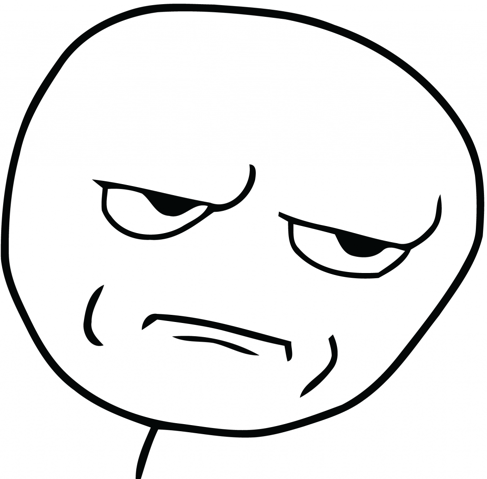
Anyways, so yeah. I went into a 1v1, it was fine. No lag whatsoever, the game ran smoothly. I went into a 6v6 on Dual Gap, literally unplayable, everyone blamed me, yeah not a fun time. However, I remembered something. I just yesterday downloaded a new game called AirMech Strike. This game is a sort of, top down shooter, RTS hybrid. It has two game modes, 1v1, and 2v2. When I play 1v1, there is 0 lag, and everything plays just perfectly. But when I go into 2v2? The game lags the whole time, I get "You have a bad connection, you may be vote kicked if the issue persists" messages, and it doesn't let up.
So it seems my internet doesn't want me to connect to more than one other person at a time or something, I'm not sure? Because when I play games like say, League of Legends, there is no lag whatsoever. I have 32 ms ping. World of Warcraft I have 77 ms ping. So... yeah.

