So I'm running FAF on Microsoft surface 3. Running on full screen causes the cursor to be invisible (although I'm still able to click things), but changing it to windowed mode solves the issue and the game runs with no problems. But because the surface resolution is 2160x1440, the UI looks tiny, and I can't set the game to a lower resolution (and thus get a bigger UI) in windowed mode. I tried looking around and couldn't find how to enlarge the UI, I figured some mods might be able to do it and I found one, but the download link seems broken, it's called SCA UI MOD.
If anyone has a solution to this it would be much appreciated, I just want to enlarge all the UI, and text to make it more readable.
Thanks
This forum is archived and read only.
Please move to the new forum!
- It is currently 07 Apr 2021, 10:02
Forged Alliance Forever
Forged Alliance Forever Forums
Runing FAF on Microsoft Surface - Changing UI size
Moderator: PhilipJFry
Forum rules

BEFORE POSTING read
Our wiki contains a lot of helpful material about technical issues, try looking there first!
Use the search function before opening a thread! (https://www.faforever.com/forums/search.php)
Read this before posting here: https://wiki.faforever.com/index.php?ti ... cal_Issues

BEFORE POSTING read
Our wiki contains a lot of helpful material about technical issues, try looking there first!
Use the search function before opening a thread! (https://www.faforever.com/forums/search.php)
Read this before posting here: https://wiki.faforever.com/index.php?ti ... cal_Issues
10 posts
• Page 1 of 1
Re: Runing FAF on Microsoft Surface - Changing UI size
Post a screenshot
-

Xinnony 
- Posts: 551
- Joined: 19 Feb 2012, 02:49
- Has liked: 70 times
- Been liked: 34 times
- FAF User Name: Xinnony
Re: Runing FAF on Microsoft Surface - Changing UI size
Imgur image code is QYE1lMw.jpg (I can't post any links)
Even though the resolution is great, the screen is only 12 inches large, so that causes the text to be really tiny and hard to read.
Even though the resolution is great, the screen is only 12 inches large, so that causes the text to be really tiny and hard to read.
- Munfred
- Posts: 3
- Joined: 28 Nov 2014, 11:51
- Has liked: 0 time
- Been liked: 0 time
-

Xinnony 
- Posts: 551
- Joined: 19 Feb 2012, 02:49
- Has liked: 70 times
- Been liked: 34 times
- FAF User Name: Xinnony
Re: Runing FAF on Microsoft Surface - Changing UI size
That is windowed mode witht he taskbar hidden, on fullscreen the mouse becomes invisible
- Munfred
- Posts: 3
- Joined: 28 Nov 2014, 11:51
- Has liked: 0 time
- Been liked: 0 time
Re: Runing FAF on Microsoft Surface - Changing UI size
One thing you can try is running the game in 1080p. that works on Macbook pro retina at least. You get lower rez but hardly noticable when gaming.
The cursor shuld be vissible in 1080p even without windowed mode
Just find the rez that's most like 1080 that fits the aspect ratio of the screen
The cursor shuld be vissible in 1080p even without windowed mode
Just find the rez that's most like 1080 that fits the aspect ratio of the screen
- Androish
- Avatar-of-War
- Posts: 115
- Joined: 18 Mar 2013, 23:40
- Has liked: 9 times
- Been liked: 14 times
- FAF User Name: Androish
Re: Runing FAF on Microsoft Surface - Changing UI size
Munfred wrote:That is windowed mode witht he taskbar hidden, on fullscreen the mouse becomes invisible
You not need the mouse on tablet ???
-

Xinnony 
- Posts: 551
- Joined: 19 Feb 2012, 02:49
- Has liked: 70 times
- Been liked: 34 times
- FAF User Name: Xinnony
Re: Runing FAF on Microsoft Surface - Changing UI size
SCA UI MOD.
If my memory serves me correctly SCA UI is a Vanilla UI mod not a FA UI mod.
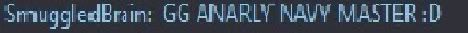
-

Anaryl 
- Posts: 453
- Joined: 20 Dec 2011, 18:54
- Location: Rohangrad
- Has liked: 13 times
- Been liked: 6 times
- FAF User Name: Anaryl
Re: Runing FAF on Microsoft Surface - Changing UI size
Munfred wrote:That is windowed mode witht he taskbar hidden, on fullscreen the mouse becomes invisible
Sorry for digging this up again.
On Windows 7, the mouse cursor is hidden when Magnifier is running in the background. Perhaps that will give a clue.
- E8400-CV
- Evaluator
- Posts: 849
- Joined: 24 Feb 2013, 21:00
- Has liked: 29 times
- Been liked: 32 times
- FAF User Name: jcvjcvjcvjcv
Re: Runing FAF on Microsoft Surface - Changing UI size
This is the tourney tab 
Feather: I am usually pretty good in judging people's abilities, intelligence and motives
Evildrew: Just because I didnt choose you for my team last year doesnt give you the right to be all bitchy and negative about my proposal
Evildrew: Just because I didnt choose you for my team last year doesnt give you the right to be all bitchy and negative about my proposal
-

TheKoopa 
- Posts: 1158
- Joined: 04 Sep 2013, 18:04
- Location: New York
- Has liked: 172 times
- Been liked: 225 times
- FAF User Name: Gently-
10 posts
• Page 1 of 1
Who is online
Users browsing this forum: No registered users and 1 guest